Version 4.2 Release Highlights
As the first major update to SP4, version 4.2 is the largest software revision we've ever released.
Below is just an overview of key features & improvements to Version 4. Click here to view the complete release notes.
 Playback / Audio
Playback / Audio
- In this big update, we've reworked & replaced many of the existing sound libraries for improved playback quality with strings & woodwinds:
- Improvements and fixes for correct tuning, better sample/recording quality, normalization, and frequency response
- Completely new instrument samples for violin, viola, string ensembles, and cello. (To hear an unaltered performance exported from the app, play the SoundCloud track below)
- Other new instruments in the collection include an alternate grand piano & electric piano, a rock & percussive organ, banjo sitar, and more
- Updated percussion samples to include original stereo samples
- Dynamics & expressions now update playback in real time, including for indications (mp,mf,ff) and ranged symbols (cresc./decresc./8va)
- Correct playback of cut-time bars & fermata symbols
- Ranged symbols, including crescendi and octave signs, are applied properly during playback of multi-part scores
- Performance issues fixed for playback autoscroll on older iPads
- Also addresses crashing during playback due to internal consistency errors
- Adjust the play head to the next or previous bar during playback by tapping the left or right arrow button (illustrated):
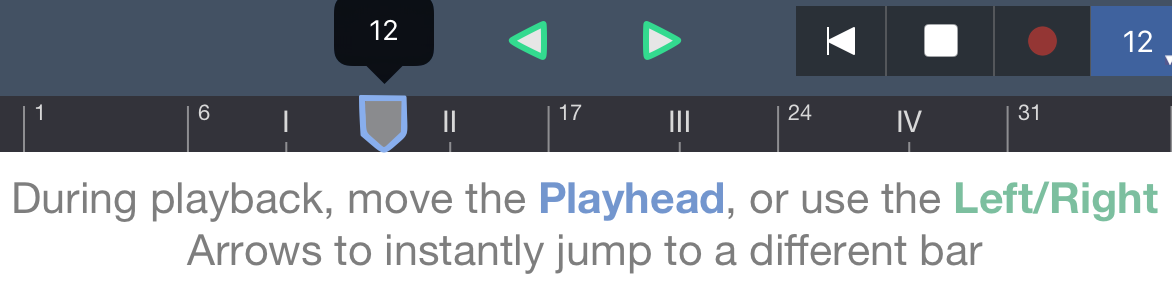
 Import / Export
Import / Export
- PDF quality no longer fluctuates between exported pages
- AirPrint menu updated for iOS 9; fixed occasional freezing
- Documents no longer have line/border artifacts around page
- Export to m4a (AAC) crashing fixed entirely
- MIDI import: dozens of improvements to notational conversion, including beat values and note values
- MIDI Import & Export: MIDI instrument map now conforms to General MIDI Standard
- We’ve worked hard to make score interchange support up-to-date with the latest versions of Sibelius, Finale, and Notion:
- Support for key signature changes & transposing staff
- Improved support for part-wise clefs
- Recognition of pickup measures
- Recognition of grand staff, multi-stave parts, and part groups
- Export of part group information & instrument names
- Transposing staves now exported with correct pitch information when concert pitch is turned off
- Export / Share menu openable from Score Editing Window > Navigation Menu (illustrated):
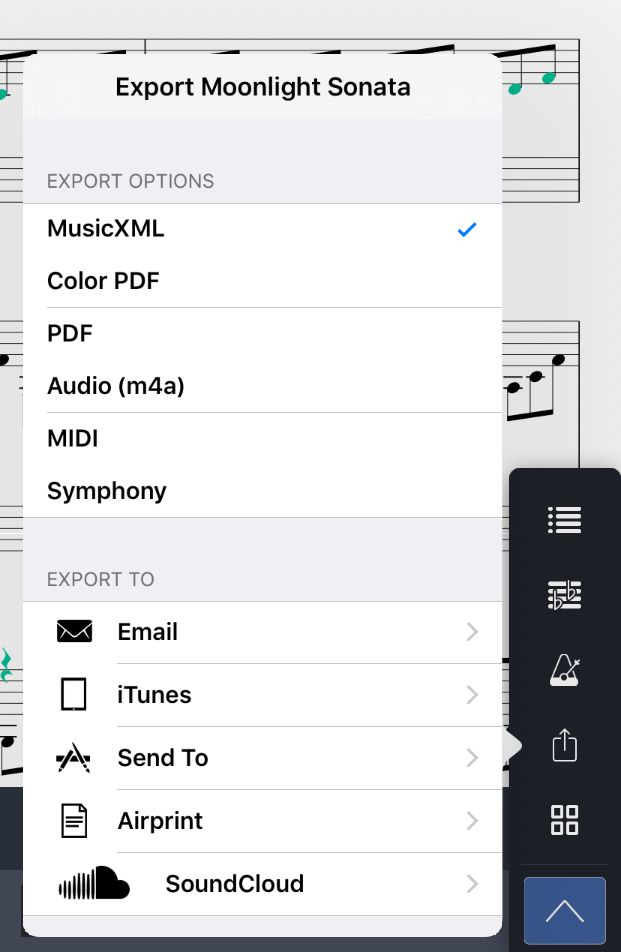
 Editing Features
Editing Features
- Score aspect ratio fits iPad screen in for landscape and portrait editing/viewing by default
- You can now specify the maximum duration of a multi-bar rest. Just select the desired whole rests to collapse, then tap the 'Create Multi-Measure Rest' option that appears above the selection
- Separate options to lock score aspect ratio to device portrait or device landscape (illustrated):
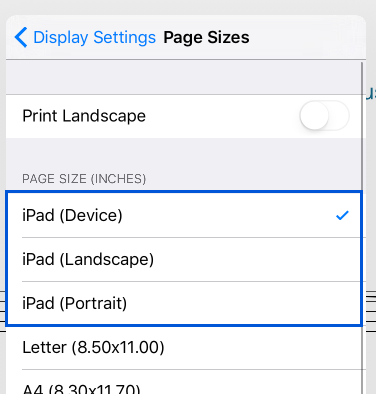
- Fixes incorrect accidentals when entering notes via cursor or direct input
- Ghost/bracketed note support, available from noteheads expandable button
- Dotted note icon deselects automatically after entering note. See web manual section for details to override behavior
- Accidental sign automatically turns off from Notes Toolbar after entering note. Option to disable this behavior is available under Home Screen > Settings > Symphony Pro
- When undoing or deleting the entry of a note/chord: the original dot, tie, and accidental properties are now restored in Notes Toolbar
- Tap once on newly added note to bring up transpose/edit/delete menu items
- Tap a second time to show the Note Properties Palette, the Custom Tuplet feature, and other Note Adjust Menu options (illustrated):
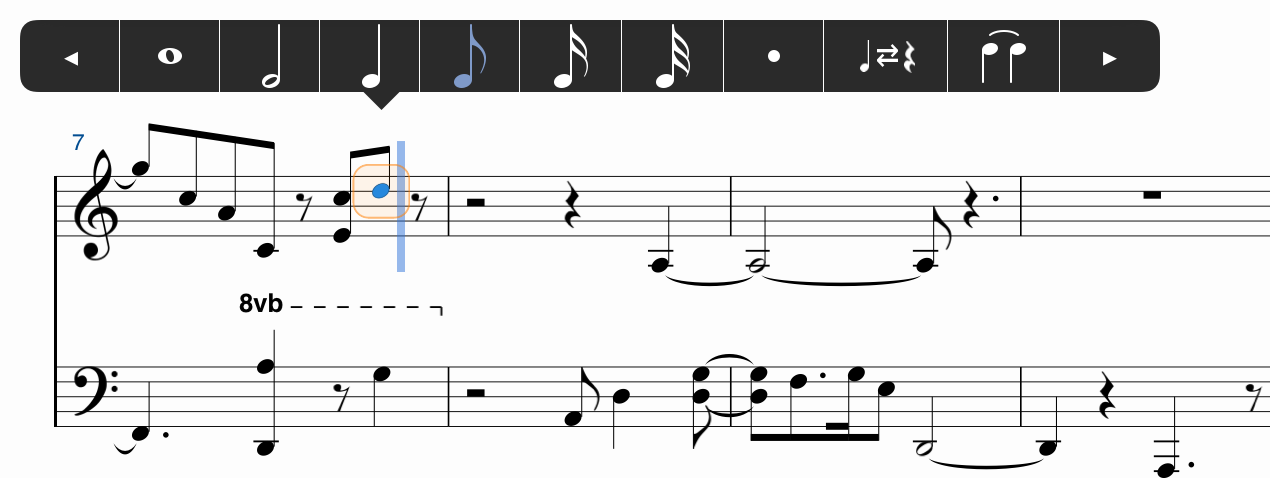
- Correct note name now displayed when transposing notes
- Preview how a selected note or chord sounds by tapping once on the cursor
- Positioning of cursor more reliable for entering notes and score symbols (illustrated):
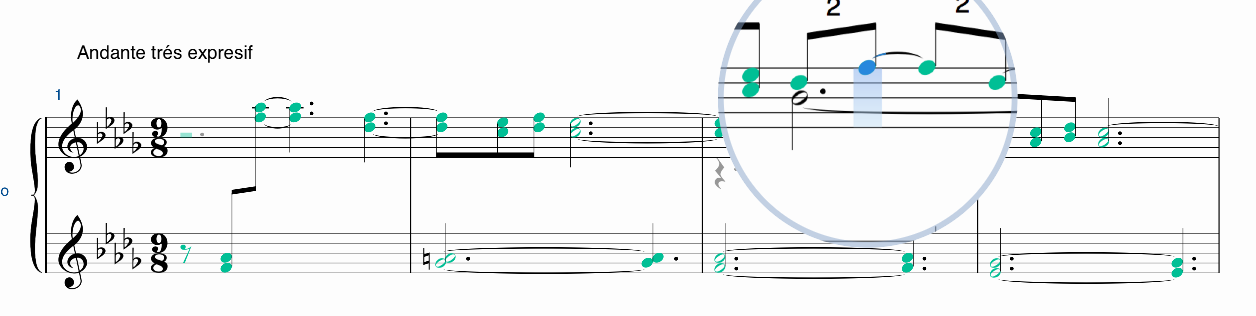
- Font sizes now consistent for musical characters when opening project
- When performing a key signature change, symbols beyond current page are now transposed
- Pinch-to-zoom gesture within score now works reliably
- Highlighted/selected score symbols rendered correctly during & after zooming
- Repositioning staves vertically works for multi-voice score
- Adding textboxes to empty bars works as expected
- Score resolution no longer reduced after app reopens from background
 User Interface
User Interface
- Redesigned & streamlined for iPad Pro, including toolbars & navigation icons
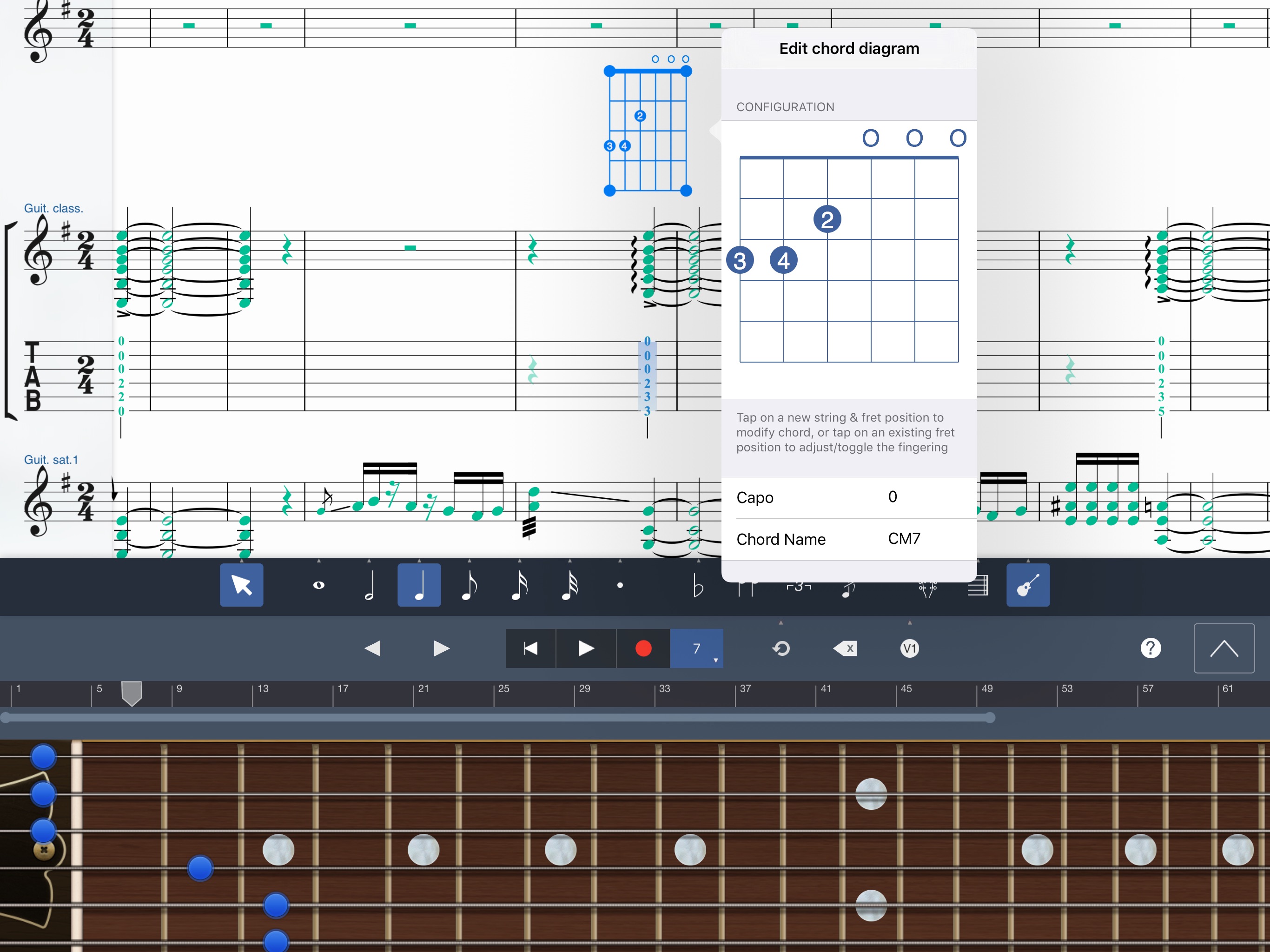
- Faster loading & saving of local and iCloud projects
- When importing SYM document via iOS 'Open In' option, the copied project is now placed in currently viewing folder
- (Beta feature) You can now import a directory of SYM projects from Import File Menu. This will auto-create a folder that’s available from the View Folder menu
- Available key commands now categorized into sections. (Press Option + K to toggle corresponding menu)
- Reliability improvements to all existing editing shortcuts
- With customized keyboard shortcuts: newly available commands are added to the Shortcut List menu automatically
- Save or rename your score using Command+S or Command+Shift+S respectively
- You can now save customized shortcuts as a preset file, then import/export the file via email (illustrated):
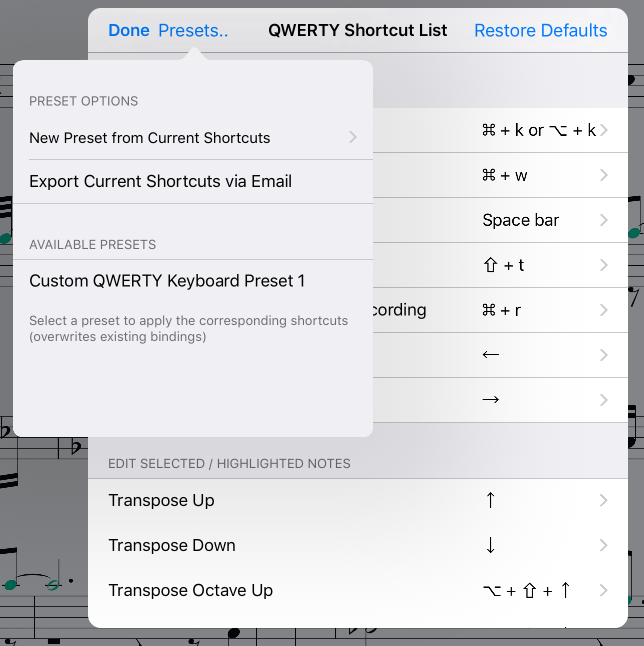
- Now resizes score to match screen dimensions completely
- On-screen instrument icon from Notes Toolbar no longer unresponsive after applying this command
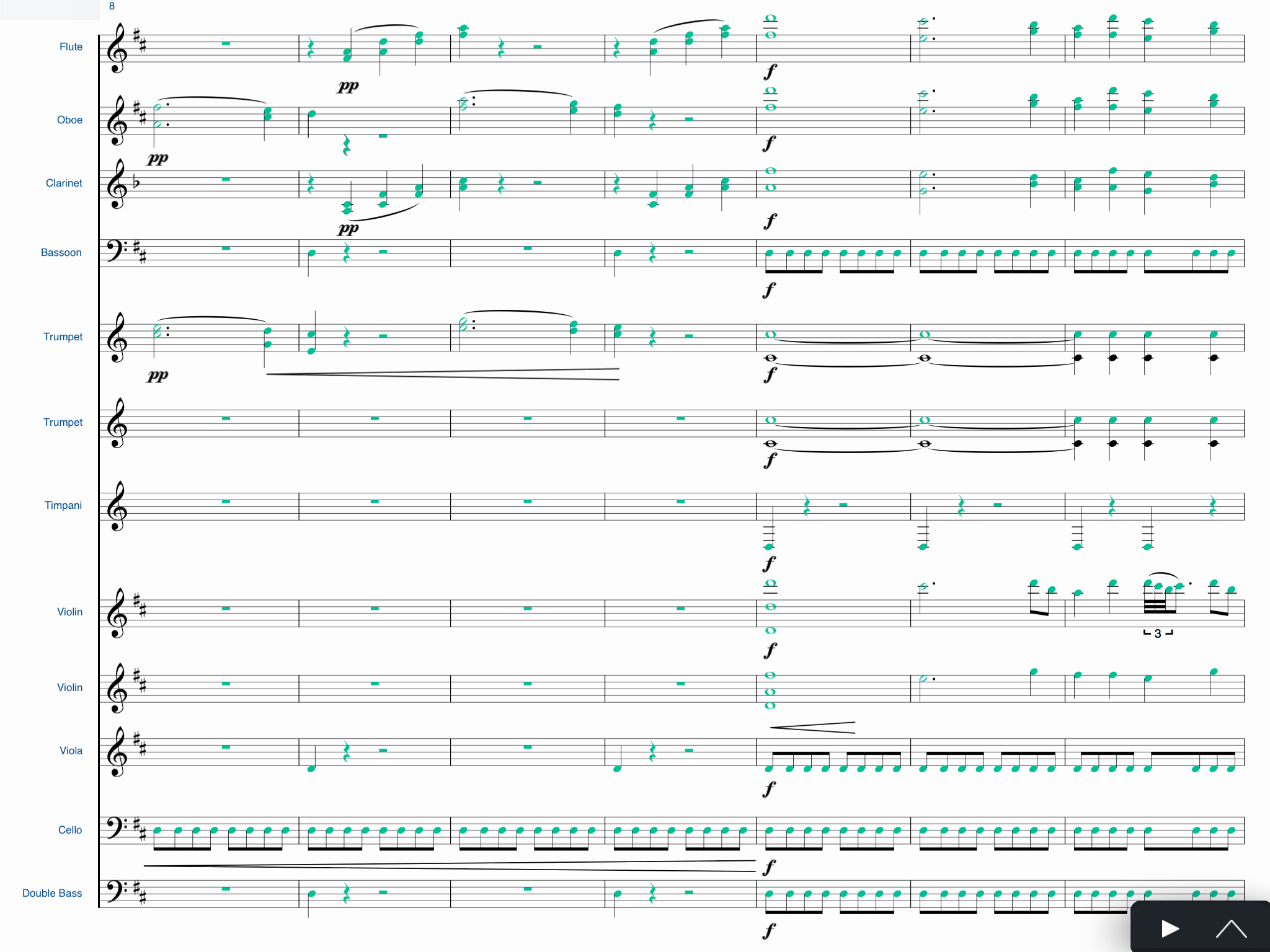
- View a Contextual Help Overlay (illustrated) for a visual overview of currently available command / editing icons. Available under Help Icon > Quick Help:
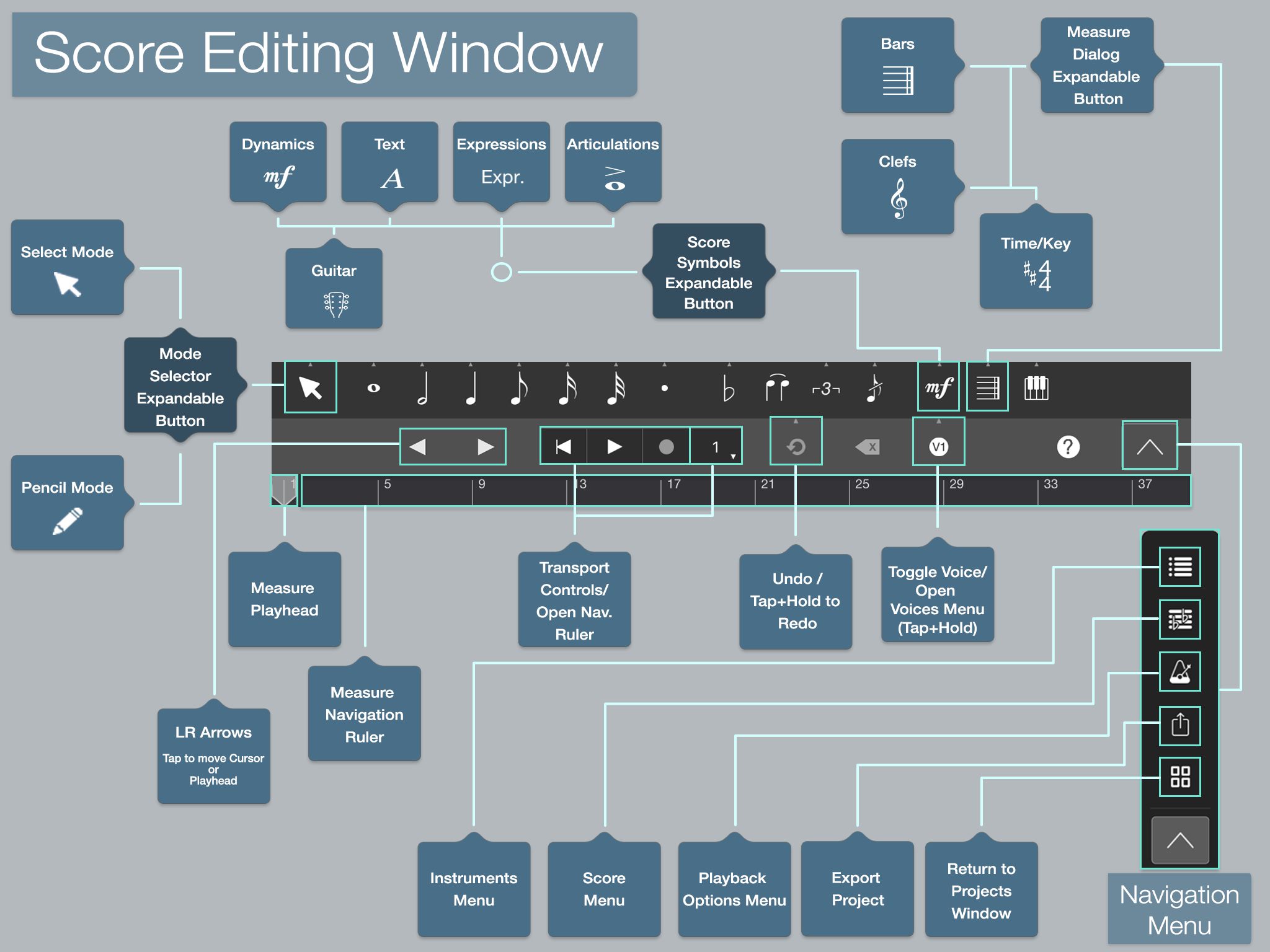
- The Reassign Percussion Menu (illustrated) has been redesigned, and much easier to use for customizing which staff position corresponds to which drum sample
- Allows you to preview the drum sample before applying it to a staff position:
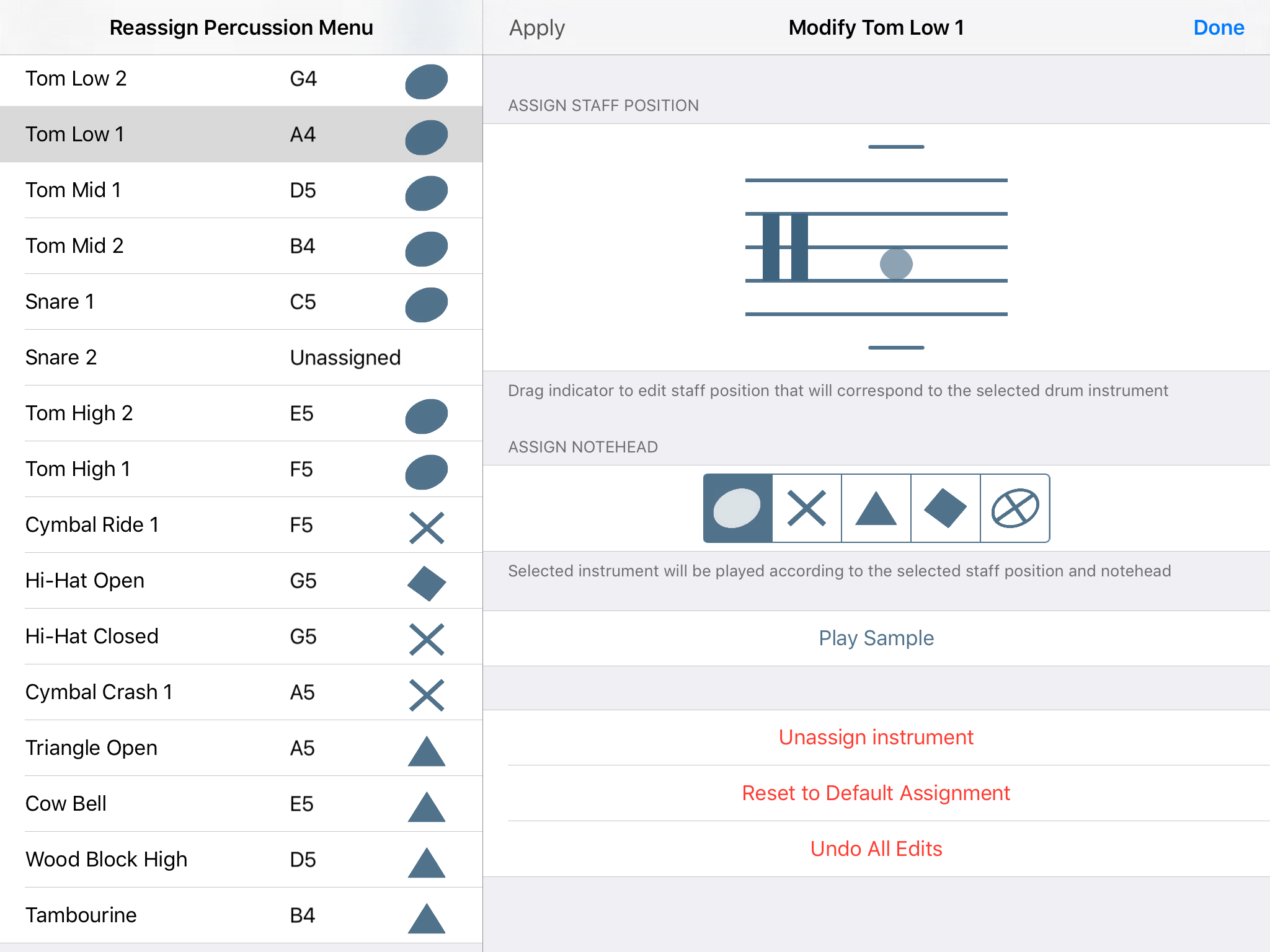
 Notational Rendering Improvements
Notational Rendering Improvements
- Cleaner note alignment for multi-voice staves
- Improved display & positioning of rests
- Sharper rendering throughout, yet with smoother performance than earlier versions of SP4
- Forward ties at the start of new pages now displayed
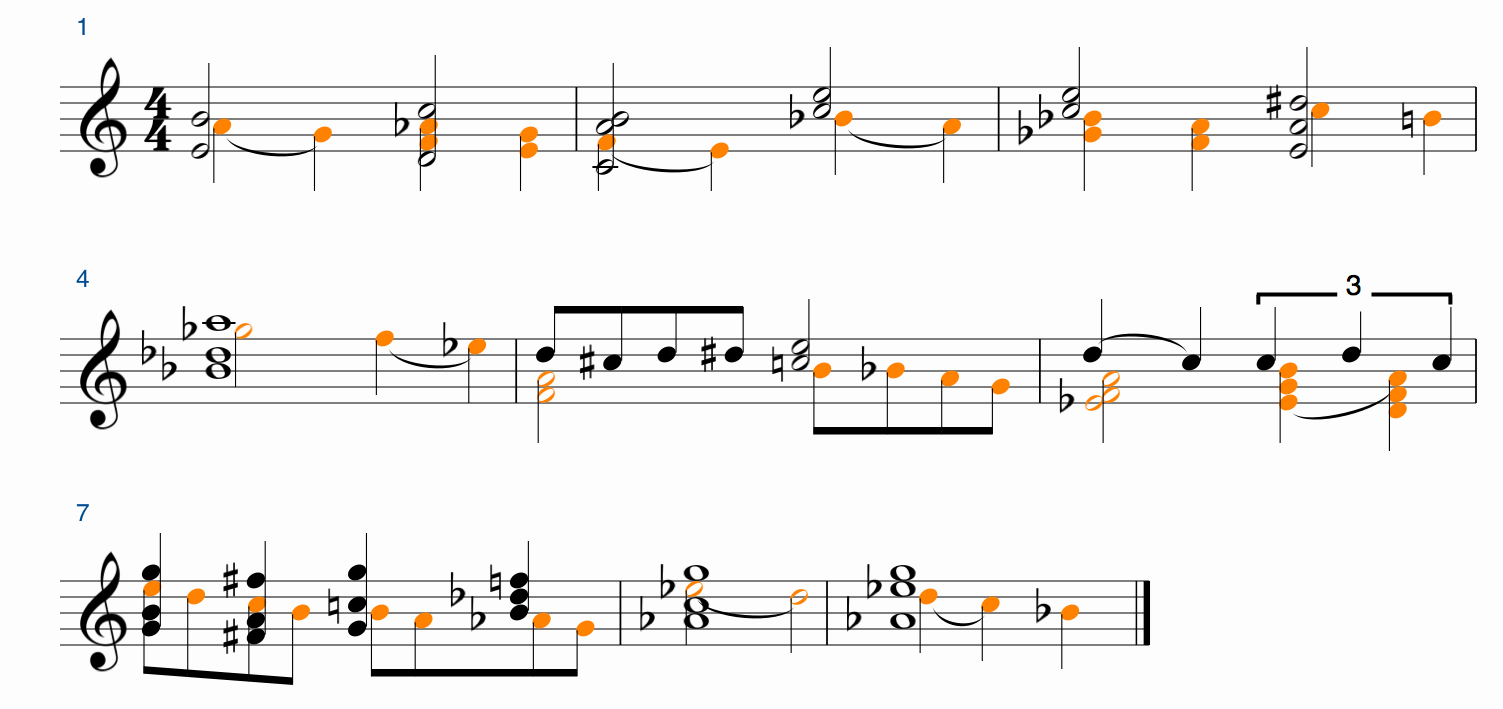
 Accessibility Support
Accessibility Support
- Magic Tap gesture (two-finger double tap) toggles playback
- Press Option+Command+P to read back the score symbols next to a given note. Includes dynamics, articulations, chord symbols, and lyrics
- Press Command+Shift+P to read back note name, note value, and other note properties for a cursor selection
- You can now tap-to-set tempo by pressing Shift+T; a metronome click will play on each registered tap
- Staff Side Panel (at left of screen) now contains time and key signature information for VoiceOver
Top
 Playback / Audio
Playback / Audio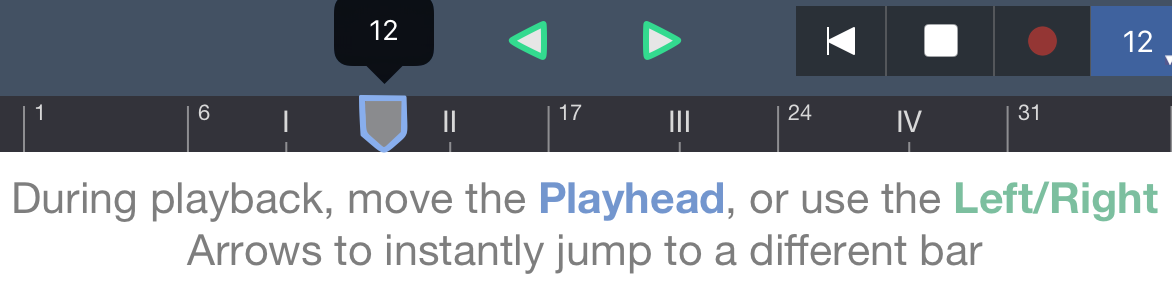
 Import / Export
Import / Export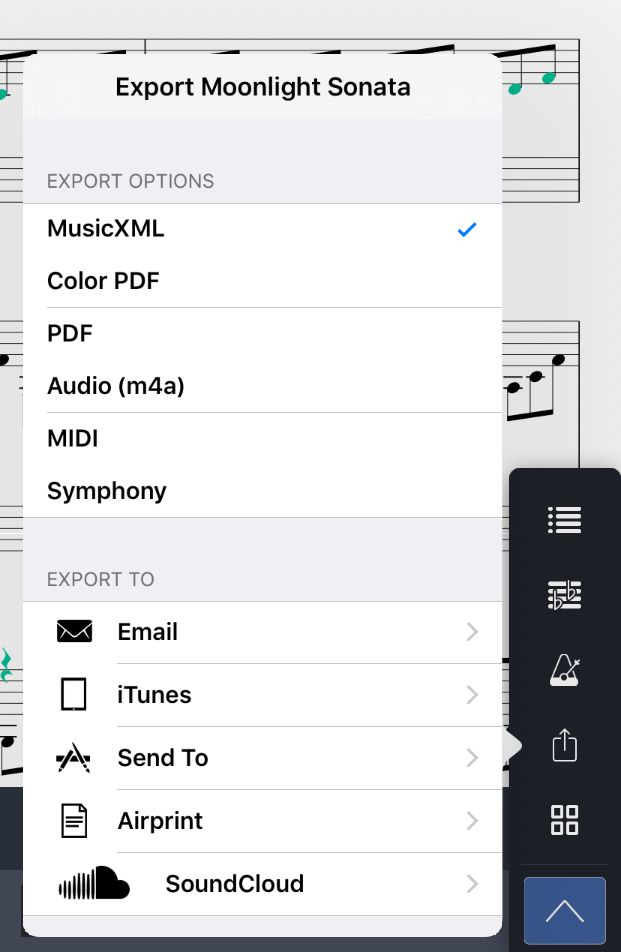
 Editing Features
Editing Features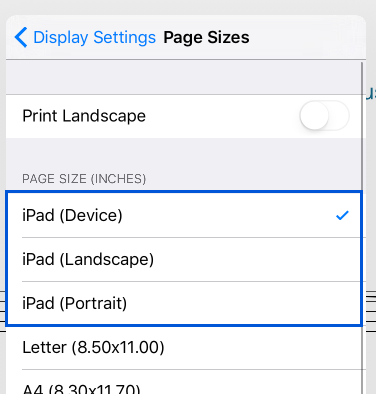
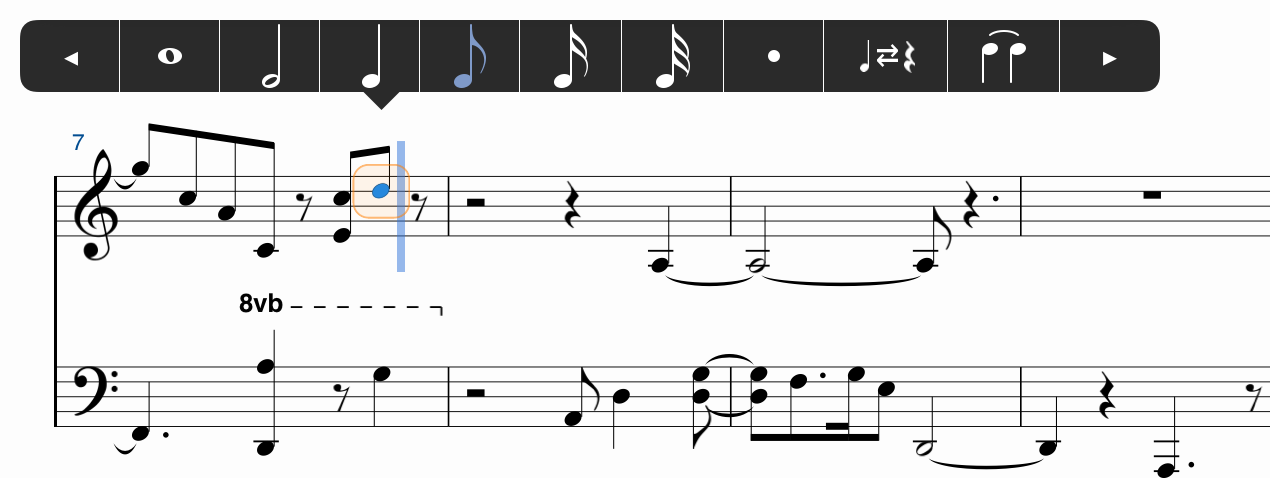
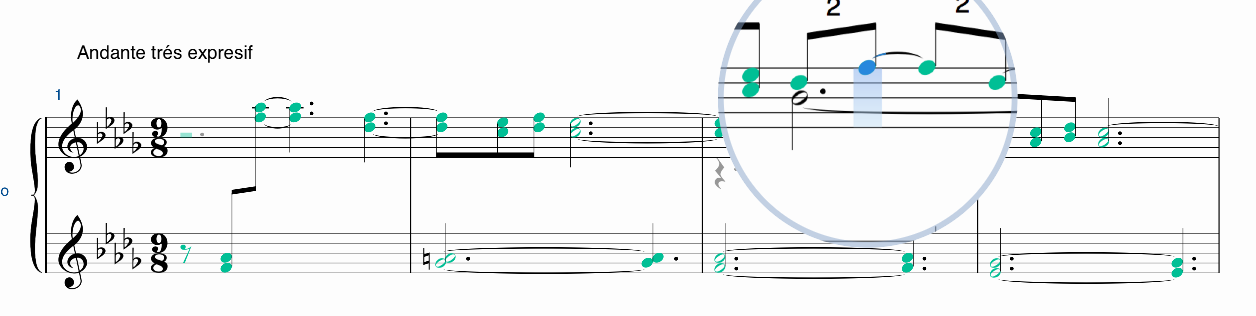
 User Interface
User Interface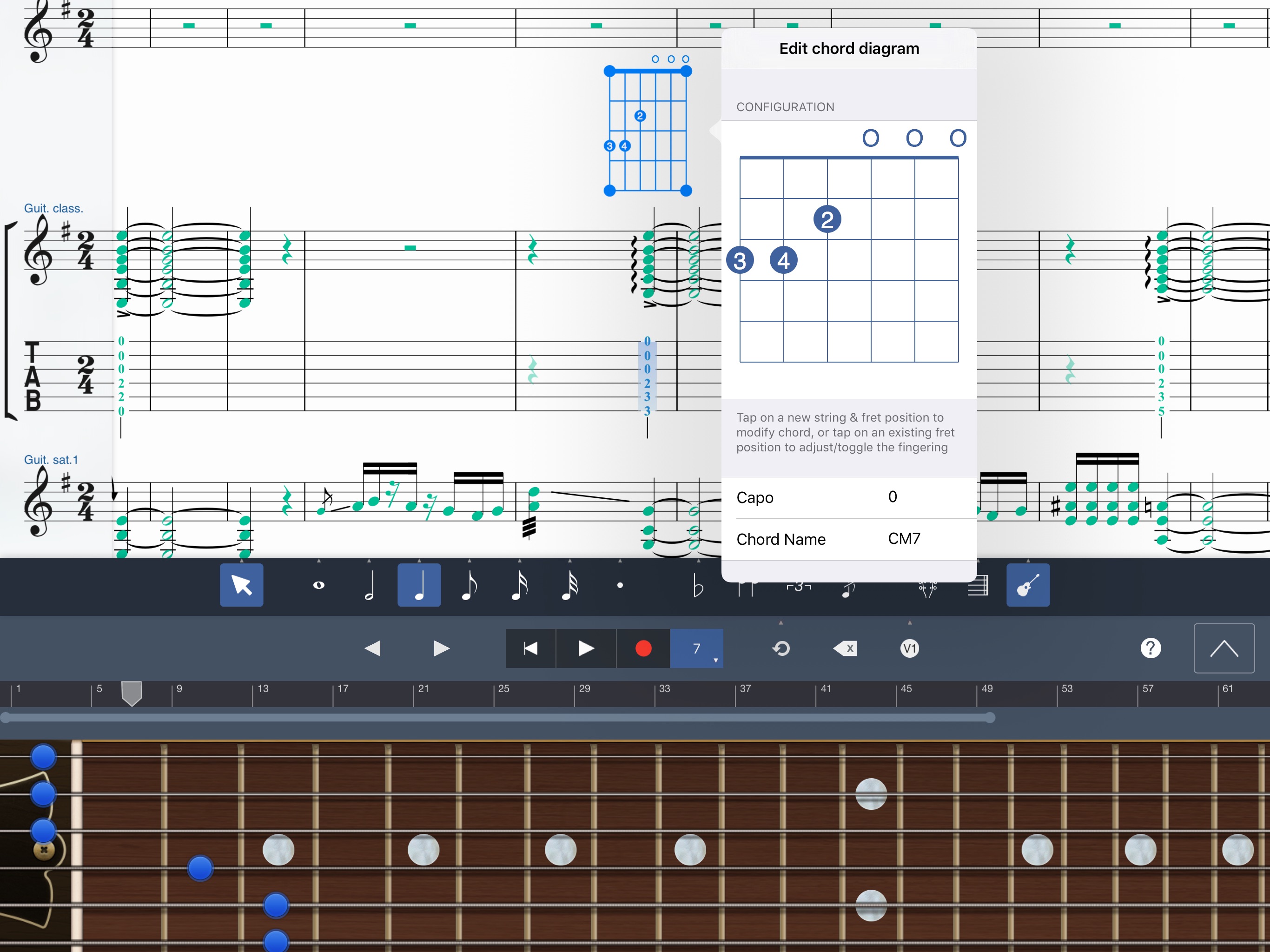
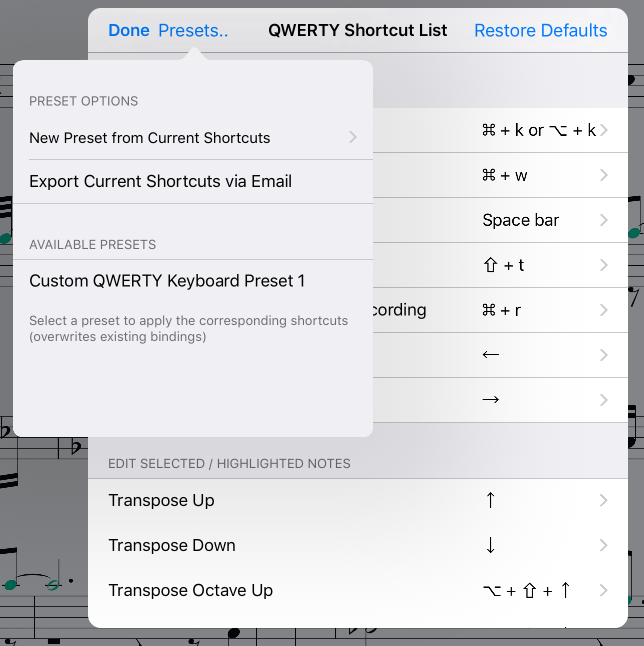
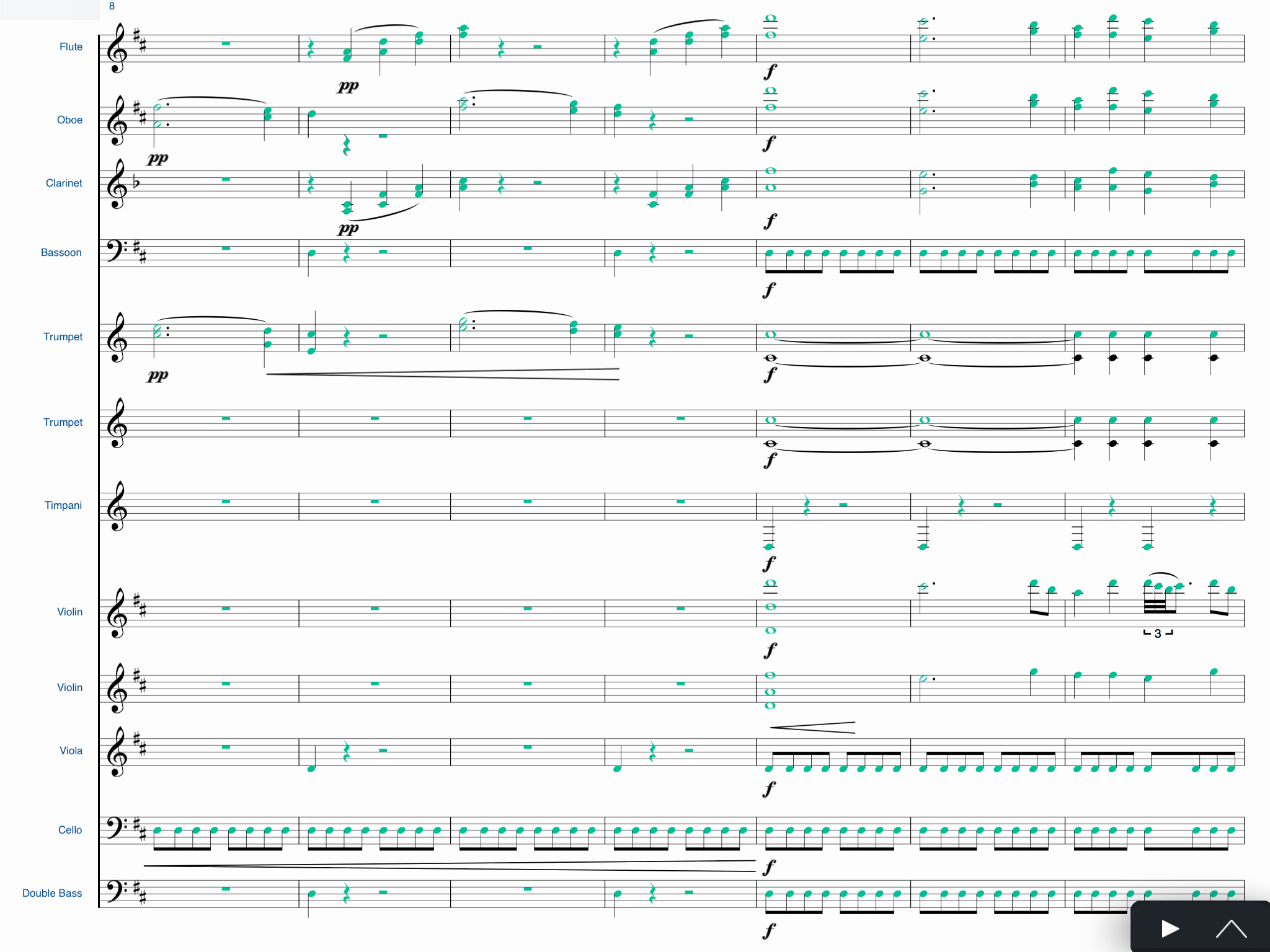
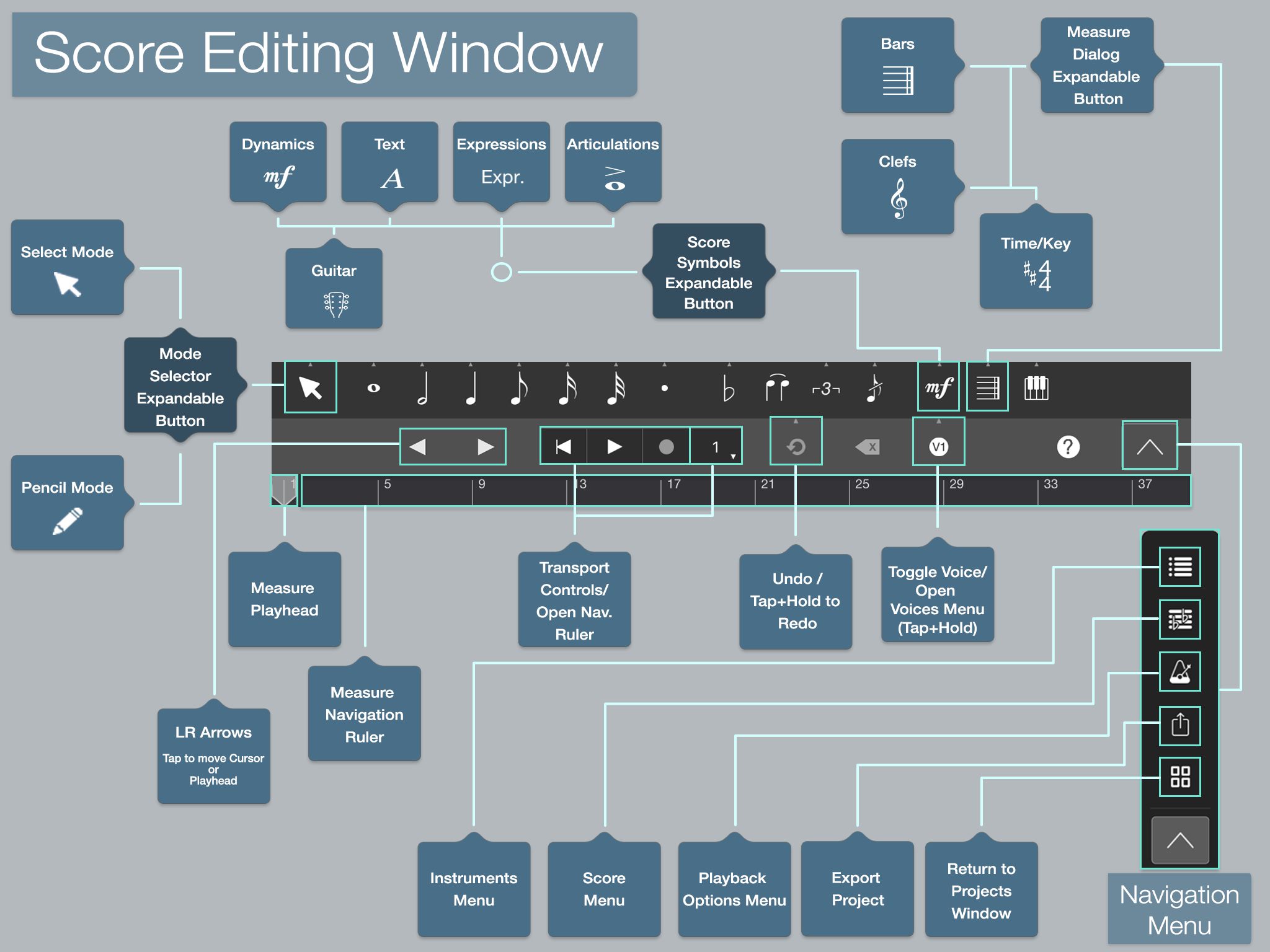
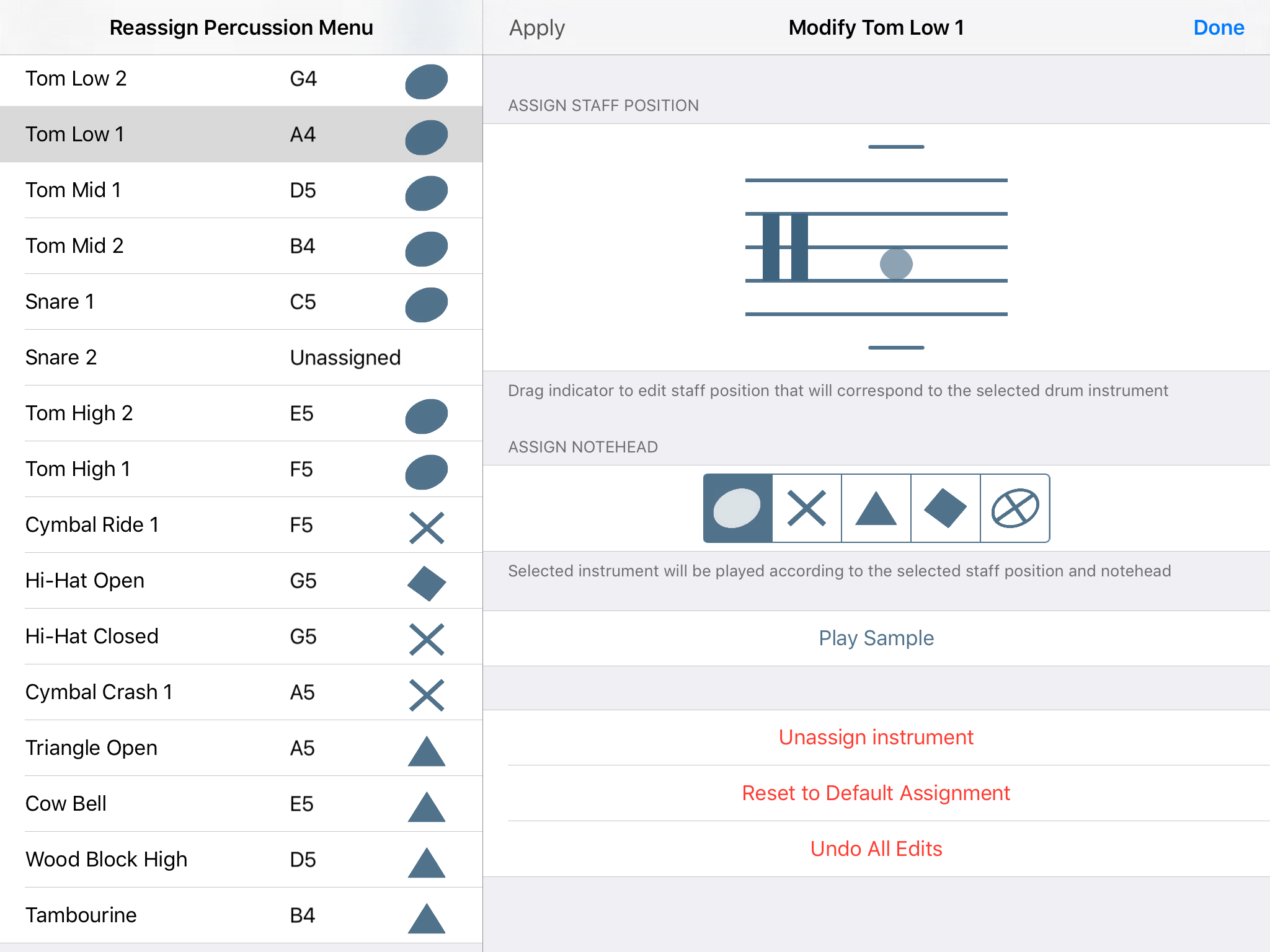
 Notational Rendering Improvements
Notational Rendering Improvements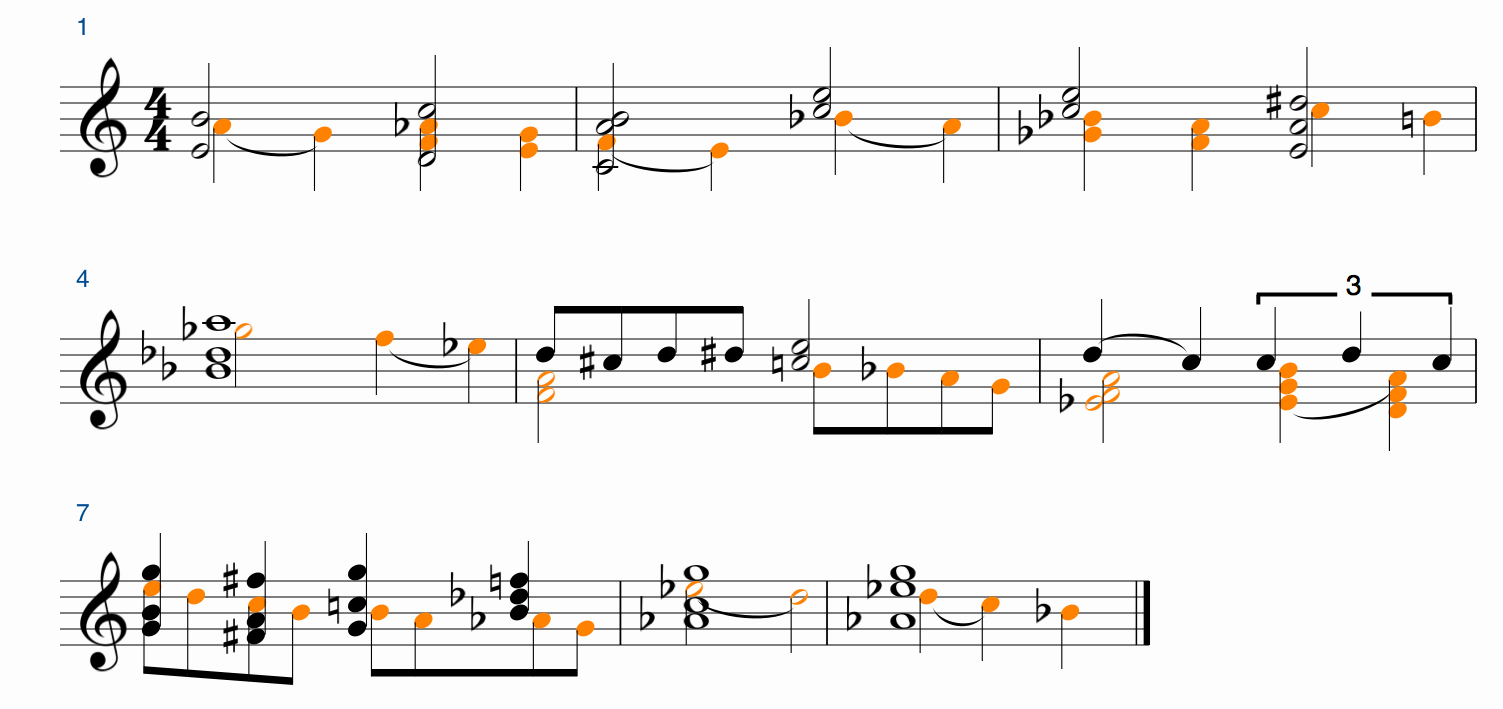
 Accessibility Support
Accessibility Support